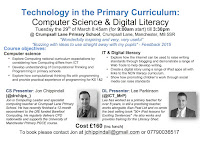5 FREE apps for Building Vocab and Spelling!

It is my belief that wherever possible SPaG should be embedded in reading and writing. Sometimes, however, there maybe the odd five/ten minutes where the children can play a game to help practise spelling and build vocabulary. Here are some great apps and ideas that children can use as a quick mental starter for the day or lesson. 1 - Emoji Quiz I have previously blogged about using Emojis in class, you can read this here. This app challenges the children to guess the compound word from the emojis in the image. There are different categories to work through but be aware there are adverts and in-app purchases (put the iPad in airplane mode to stop these) - 2 - Spellfix The first app in the list from Alan Peat is a great way for children to practise spelling and learn the definition of different words. I have previously blogged about this app, which you can read here. View on Flipagram 3 - 1Pic8Words This new app is similar to the Emoji Quiz in that children